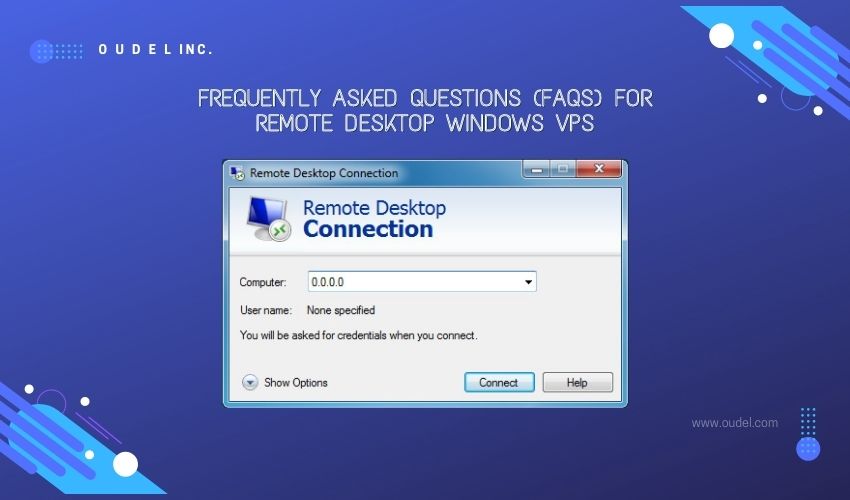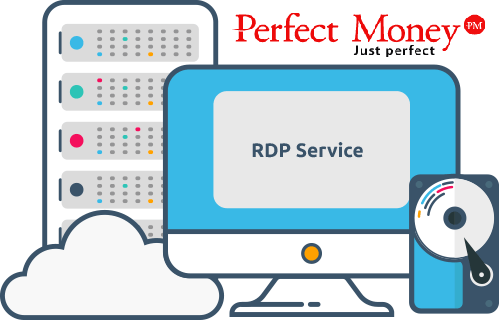The best thing about having a great website is having it available in multiple languages. This way, more people will be able to enjoy your content, and you may even increase conversions. However, you may wonder how to create a multilingual website – whether with WordPress or a completely different platform.
That said, WordPress is our preferred option, as it makes the process rather simple (if you choose the right plugin). You will be able to add your new language using a solution, and even contact you if you can theme to suit you.
In this post, we’re going to talk about the ins and outs of building a multilingual WordPress website using multilingual plugins, then introduce three plugins to help you do just that. We’ll even talk about non-WordPress options so you can cover all your bases. Let’s start!
Why you should make a multilingual WordPress website
The idea of creating a website in several languages sounds daunting. However, it has many more advantages, such as:
- Access to a wider audience. The more languages your site is available in, the greater its potential audience. After all, not everyone can speak English!
- Easy currency conversion. If you’re running an online store, chances are you’ll also include currency conversions for any languages you want to add. This makes it easier for potential buyers to calculate how much everything will cost, making them more likely to make a purchase.
- This can make your site look much more professional. Most of the world’s major websites offer multiple languages. Sure, they may have bigger budgets, but that doesn’t mean you can’t add an extra language or two to your own site with some work.
If you’re sold on the idea of adding more languages to your WordPress site, the only question left is how to do it. After all, this is not a feature where you just click a button and everything is done. However, plugins make implementing this feature much easier than trying to do it yourself.
Best Plugins for Creating Multilingual WordPress Websites
There are many solutions that can help you create a multilingual WordPress website, but these three are some of our favorites. Let’s discuss why this is so.
1. Weglot Translate
Weglot Translate is one of the best multilingual solutions for WordPress. We’ve mentioned before how adding new languages to your site isn’t the kind of feature you can just enable with one click, but Weglot comes close.
This plugin enables you to translate your content automatically or with the help of professionals. The first option is naturally cheaper, but it is (currently) the least accurate option.
Weglot Features:
- Manually or automatically translates your content
- Supports over 60 languages for automatic translation.
- Detects and translates new content as you add this to your site.
- Provides access to professional translators when needed.
- Comes with a language switch button to jump between the options.
2. Polylang
Polylang is another very popular WordPress multilingual plugin. It enables you to add as many languages as you want to each of your posts and pages Then you work on each translation separately.
A more accurate way to describe Polylang would be as a multilingual support system rather than a translation plugin. Machine translations are not an option, so depending on what you want you will either have to work on them or outsource them.
Once you’ve translated your content, your users will be able to switch between versions of any page using a simple drop-down menu that you can place anywhere. Overall, PolyLang is a great option if you don’t want to rely on automatic translation, and supports as many languages as you want for free.
Polylang Features:
- Translates your content into multiple languages.
- Supports translation of posts, pages, categories, tags, menus, widgets, and more.
- Switch between languages using a simple drop-down menu.
3. Loco Translate
Loco Translate is a little different from the tools we’ve covered so far Instead of enabling you to translate your content, this plugin focuses on what’s behind the scenes. With it, you can translate your theme files, plugins, and even some parts of your code.
WordPress itself is available in multiple languages, but the same cannot be said for all the tools that make it so popular. If you want a fully multilingual experience (and you’re fluent in multiple languages), you may want to translate all the themes and plugins you own. Loco Translate enables you to do this by going through it line by line.
Loco Translate Features:
- Your WordPress admin enables an editor for content.
- Updates the language files for your themes & plugins.
- Adds comments and references to your translated files.
Conclusion
Creating a multilingual WordPress website is not as complicated as it seems. At a base level, just choose the right plugin and get to work translating your content. Buy WordPress Hosting From Oudel Inc.