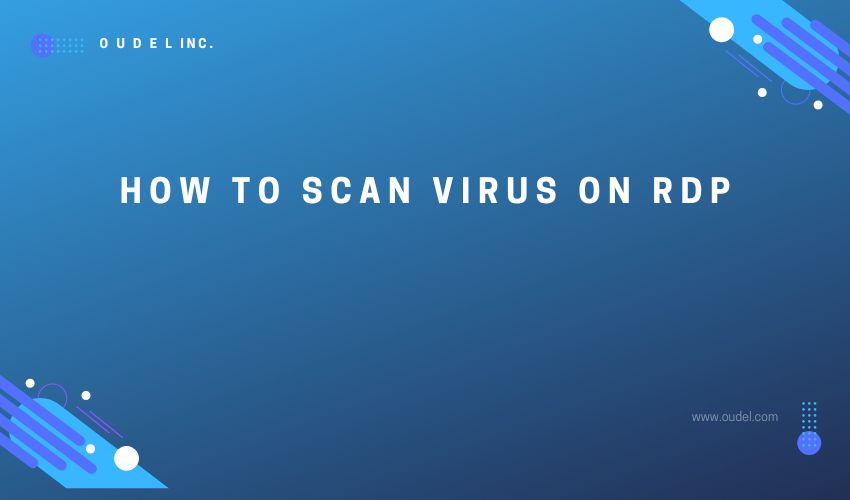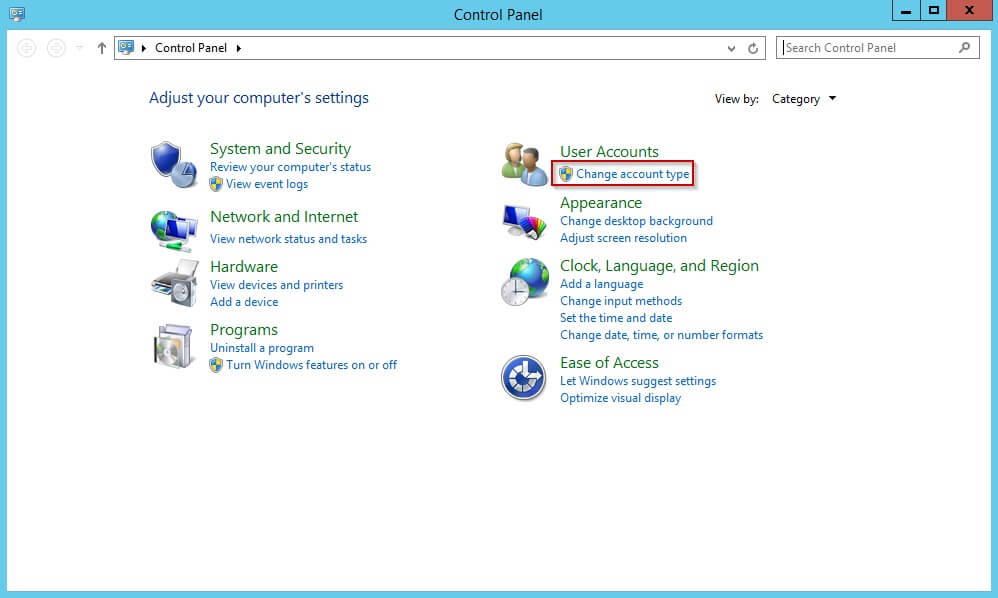Today we will learn how to scan viruses on RDP. RDP Admin includes Windows 2012, 2016, 2019, and 10 versions. Windows 2016, 2019, and 10 have a firewall installed by default. But you can increase your RDP admin security by using a more powerful antivirus. The remote control allows for a fast and secure connection to the machine so that problems can be solved in real-time, saving you time, money, and stress. While you have an RDP admin server with admin access, you need to secure it, So you have to learn first how you can secure your RDP from Viruses.
Find Your RDP Vulnerability
The fact is that version 5.2 of RDP’s default configuration is vulnerable to a man-in-the-middle attack. RDP sessions are also susceptible to the in-memory credential collection, which can be used to launch hash attacks.
Also, Microsoft released an update for a critical security vulnerability in RDP. The vulnerability allows a Windows computer to be compromised by unauthorized clients and computer worms. You may encounter attacks if RDP access is open to the entire Internet (specifically, port 3389). So it is essential to close all the doors so the interceptors do not find and hack the targeted machine.
How to Protect RPD
First, you need to check if your RDP connection is open to the Internet and try to turn it off by configuring the settings and making it accessible only through an internal network. Note that you can block traffic on default ports at the firewall level. You don’t have to keep your RDP enabled all the time. Once your business is done, disable RDP. It is recommended that you use Remote Desktop Gateway to do this.
As an administrator or even a user, you obviously know that a strong password should be chosen.
Consider using two-factor authentication.
It’s okay to forget to call your partner, but never neglect to back up! To ensure you protect RPD. You may encounter ransomware. Remember not to pay the ransom as ransomers never provide the decryption key. Just find the free decryption tool and get rid of it. Update your software regularly. Components are automatically updated with the latest security fixes in the standard Microsoft patch cycle.
But always check to use the latest version of both client and server software by enabling and auditing automatic Microsoft updates.
It is recommended that you restrict access using a firewall.
Use an RDP gateway to do this, or use Campus VPN software to obtain a campus IP address and add the Campus VPN network address pool to your RDP firewall exception rules.
Limit users who can log in using Remote Desktop. Although all administrators are allowed access to Remote Desktop, you should limit remote access to only those accounts that need it to increase security. Buy Cheap RDP From Oudel Inc.
Best Antivirus with Remote Control Management
Bitdefender
With Bitdefender’s GravityZone tool, you gain complete visibility into your overall security posture, global security threats, and control over security services that protect virtual or physical desktops, servers, and mobile devices.
BullGuard
All BullGuard products are designed with your business in mind in its comprehensive security suite. One of the most attractive things is its functional and pleasing design, with an easy-to-navigate and use dashboard interface and clearly identified features and functions.
Panda
Panda Remote Control is a tool developed by Panda Security that allows you to remotely access your computer(s) on your network from a web console. With this tool, you can resolve issues without being physically present, or, if you’re an agency, you can resolve security issues for your clients without interfering and impacting their activities.
Avast
Avast is a leading antivirus with remote control management for smooth running and troubleshooting without leaving the comfort of your desk.
Comodo
Comodo’s Remote Control (CRC) provides fast and easy remote desktop connectivity for managed service providers, bringing the core services these providers need under a single umbrella and login to the Comodo console. With the latest innovations and technologies, Comodo offers tools that surpass most third-party software in use today.
AVG
AVG’s Managed Workplace 10 comes with advanced security features including extended remote control functions. Premium Remote Control has been enhanced to include ad hoc and on-demand sessions to provide remote support to anyone over the Internet without deploying a managed workstation. It also has an end-user consent feature that respects the privacy of your clients by requesting access to enable remote control on their devices.
How to Scan viruses on RDP
To scan for viruses on Remote Desktop Protocol (RDP) connections, you can follow these steps:
- Install antivirus software on the remote computer. Make sure it is set to automatically scan for viruses and updates regularly.
- Connect to remote computers via RDP.
- Run a full system scan of the remote computer using your installed antivirus software.
- Wait for the scan to complete and take any necessary action recommended by the antivirus software. Such as deleting or isolating infected files.