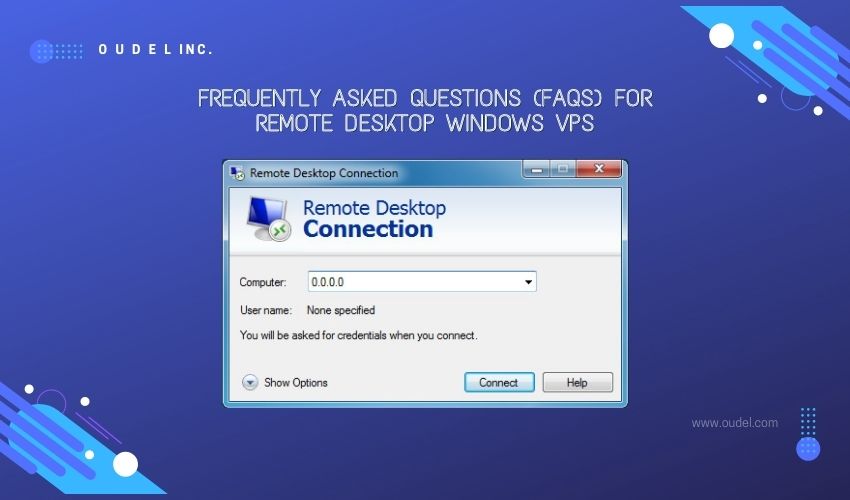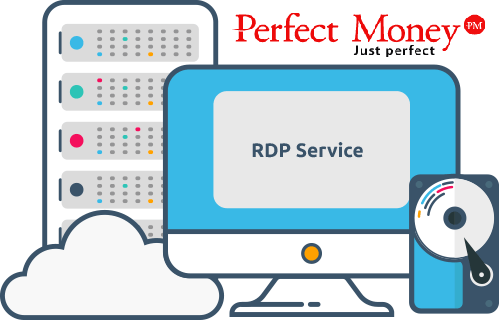Apache appeared in the market in 1995 as the first and most popular web server, which was supposed to receive documents from a specific address based on user requests and provide answers to the user’s browser using DNS and IP systems. Therefore, web servers play an essential role in providing website content.
As a result, Apache is the oldest and most widely used web server developed by the Apache Foundation and maintained under the Apache License. This web server age has supported more than 46% of websites worldwide with this software. Apache is a free and open-source cross-platform web server developed in the C language and also known as the Httpd server process in the market. Windows and Linux operating systems are compatible with most web servers, but Linux operating systems and Linux VPS are among the best platforms to run web servers. Apache is used as part of the LAMP stack (Linux, Apache, MySQL, and PHP) and also on cPanel hosts.
Apache web server features
- It is the core component of LAMP (Linux, Apache, MySQL, and PHP).
- Compatible with WordPress websites.
- It is the oldest web server.
- It has excellent performance on Linux servers.
- Allows additional configuration in any directory via .htaccess file.
- It has a regular update cycle.
- It is very flexible as it has a module-based structure.
- It has a simple and easy configuration, so it is an ideal option for beginners.
- In addition to Unix systems, it supports MS Windows.
- It refers to a process-driven approach and event-driven architecture.
- Creates a new thread for each request.
- It has a large and permanent support community. It is generally supported by expert teams of ASF programmers and third-party companies such as OpenLogic via mailing lists, IRC, and Stack Overflow.
Disadvantages of Apache web server
- Some configuration settings have the potential to create security vulnerabilities.
- It doesn’t work optimally on websites with heavy traffic and may degrade performance.
Apache performance
Apache Performance is based on a modular architecture, which gives system administrators the right to select modules when they are executed or compiled and allows configuration of server performance. Apache’s main job is to connect to the system port and receive requests and then analyze the requests. But Apache can perform various tasks such as serving dynamic content and acting as a load balancer for supported protocols (HTTP and WebSockets).
Modular architecture
Apache follows the multi-threaded approach and offers several multi-processing modules. These pre-modules are 3 types of request management algorithms, each for the needs of the server.
Multi-process modules (MPMs) provide a flexible architecture for different communication selections and different management algorithms. Apache can perform its various default tasks without interfering with each other through multiple processing modules (MPM) present in its software package. Also, customization is possible based on your site and system needs thanks to the Apache package’s MPM architecture. In Apache, it is possible to replace the old preform MPM with the worker or event MPMs, and thus, if concurrency is needed, they become scalable and solve the problems associated with the old preform MPM.
Another reason for its popularity is the Apache module system, which has a significant impact on its functionality. Users can contribute to the development and performance improvement of the Apache web server through the Apache Dynamic Module System.
After installing and configuring the web server, users can freely install the modules they need and enable or disable them for different purposes. So, in addition to supporting modules shipped for server distribution purposes, Apache also supports third-party modules to extend web server functionality. The main modules are encryption, logging, compression, redirection, etc.
Configuration system and .htaccess file
One of the features that have made Apache popular among users is its support for .htaccess files in the configuration system Apache’s .htaccess files provide customization and flexibility in configuring how Apache works and handles incoming requests.
Therefore, in Apache’s configuration, you can make settings such as increasing directory security (htpasswd), memory limits, different redirect rules, cookies, manipulation of search strings, cache control headers, hidden headers, and setting an upload file size. and encryption headers.
The Apache server is able to configure .htaccess files in any directory in the root (website’s main directory) directory tree. This Apache feature is great for shared hosting providers as it offers the possibility to serve many users without affecting each other’s websites.
Therefore, this excellent feature of Apache allows users to set desired details in a shared hosting environment without changing the main server configuration and have flexibility in their limited hosting environment settings.
By enabling the .htaccess file in Apache, all levels of the directory tree higher than the URL or requested file and the server’s root directory are checked and loaded for each request; It then parses these files and applies a new configuration similarly to each configured directory.
Apache web server configuration
On Debian-based distributions, the /etc/apache2/apache2.conf configuration file and on Red Hat Enterprise Linux and Fedora-based distributions, the /etc/httpd/httpd.conf file contains the main Apache web server configuration.
The required configuration of the Apache web server is as follows:
- You must use the -f flag and other directives to specify an alternative configuration file.
- Use the Includecommand to configure the web server in multiple .conf files.
- To customize individual websites without making any changes to the core configuration, you can modify the htaccess file at the directory level in the server configuration.
- If you don’t want to change the core configuration of the web server and you want to enable and disable a module, you can run the2enmodanda2dismodcommands on Debian-based distributions.
It is recommended to disable .htaccess files by setting the AllowOverride directive to none as enabling this file may increase TTFB and CPU usage, resulting in decreased performance. After making changes to the web server configuration, restart Apache for the changes you made to take effect. Learn about the caddy web server.