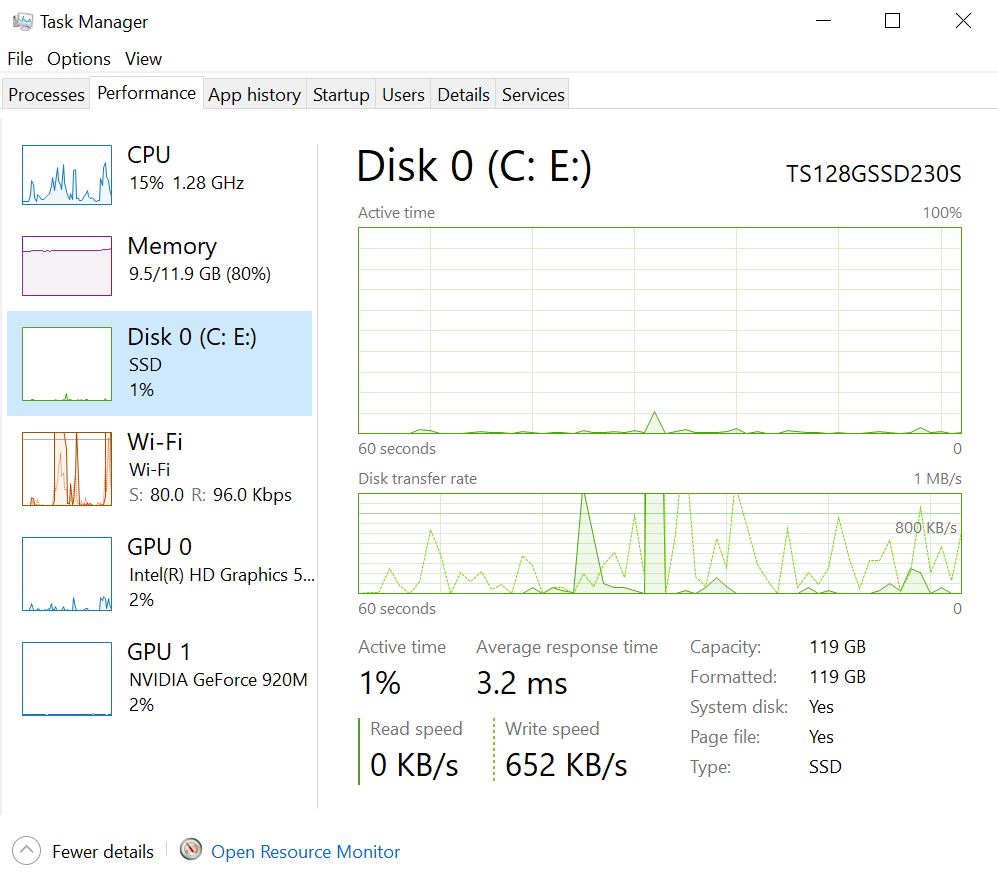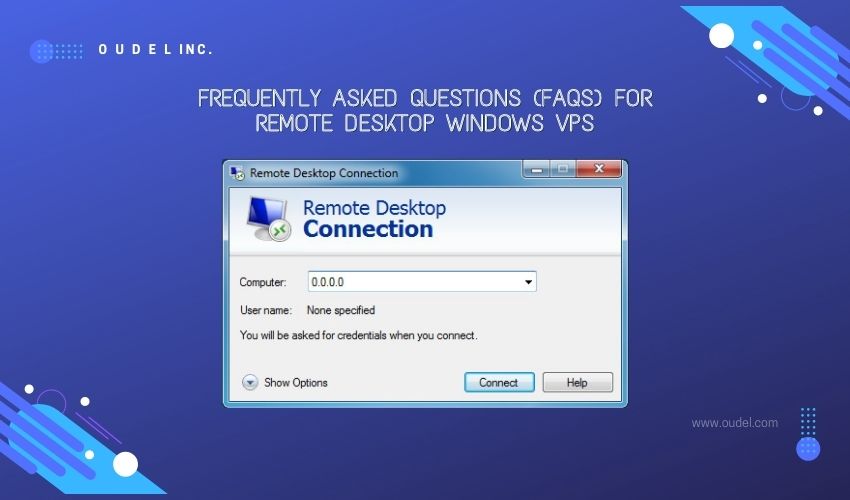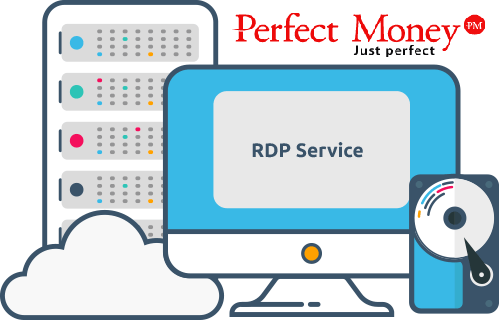Unveiling the Service Host SysMain in Windows 10, A Complete Guide. Windows 10 is renowned for its robust features and efficient system management tools. Among these tools is the Service Host SysMain, also known as SuperFetch, which plays a crucial role in optimizing system performance and improving user experience. However, many users are unfamiliar with Service Host SysMain and its functionalities. In this comprehensive guide, we’ll explore the intricacies of Service Host SysMain in Windows 10, its significance, and its impact on system operations.
Understanding Service Host SysMain:
1. What is Service Host SysMain?
- Service Host SysMain, previously known as SuperFetch, is a Windows service that intelligently preloads frequently used applications and data into memory to accelerate system responsiveness.
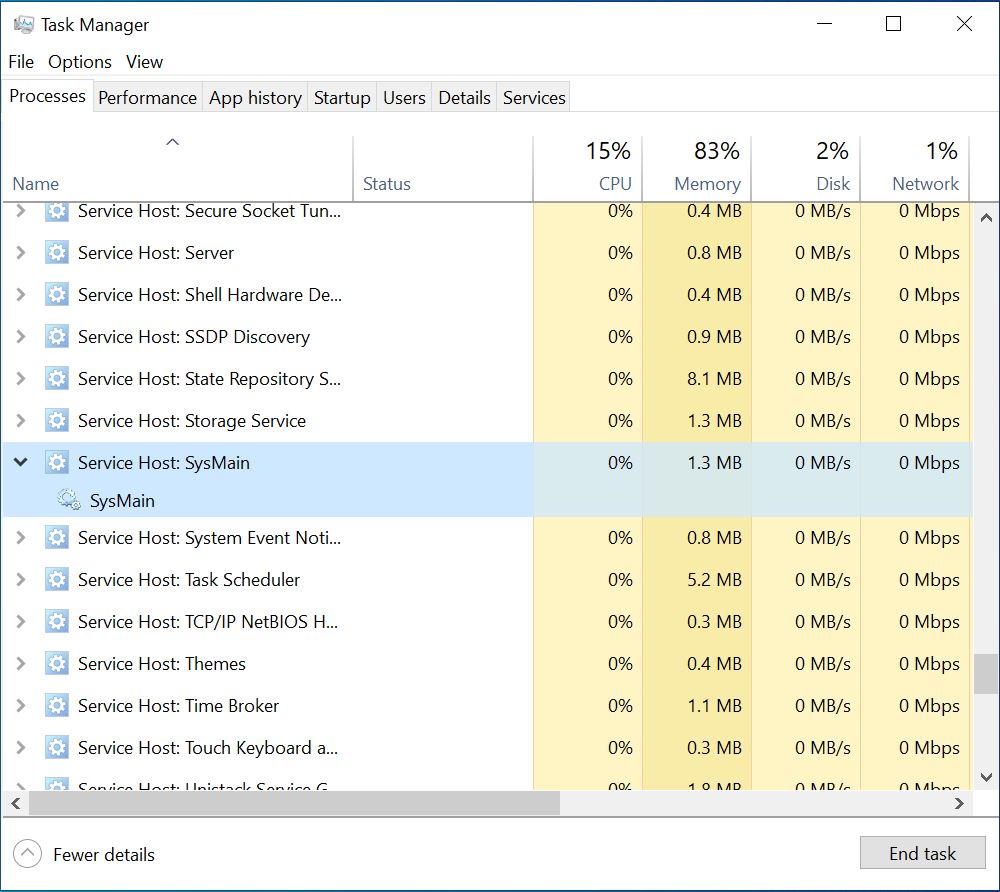
2. Significance of Service Host SysMain:
- Service Host SysMain is designed to enhance system performance by reducing application load times and improving overall responsiveness, particularly on systems with traditional hard disk drives (HDDs).
3. How Service Host SysMain Works:
- Service Host SysMain analyzes user behavior and application usage patterns to anticipate which applications and data will be needed next.
- It preloads these applications and data into memory, allowing them to launch more quickly when accessed by the user.
Impact of Service Host SysMain on System Performance:
1. Faster Application Launch:
- By preloading frequently used applications into memory, Service Host SysMain significantly reduces application launch times, providing a smoother user experience.
2. Improved System Responsiveness:
- Service Host SysMain ensures that commonly used data and resources are readily available in memory, leading to improved system responsiveness and reduced lag.
3. Optimal Resource Utilization:
- Service Host SysMain intelligently manages system resources to prioritize frequently accessed applications and data, optimizing resource utilization for enhanced performance.
Common Misconceptions about Service Host SysMain:
1. Resource Consumption Concerns:
- Some users may worry that Service Host SysMain consumes excessive system resources. However, it is designed to operate efficiently and has minimal impact on system performance.
2. Compatibility Issues:
- While Service Host SysMain may not be compatible with certain configurations or hardware setups, it is generally compatible with most modern systems and can be beneficial in improving performance.
3. Performance Degradation:
- Contrary to misconceptions, Service Host SysMain is intended to enhance system performance and should not cause performance degradation when functioning correctly.
Utilizing Service Host SysMain Effectively:
1. Optimizing System Performance:
- Keep Service Host SysMain enabled to benefit from its performance-enhancing capabilities, especially on systems with HDDs.
2. Monitoring Resource Usage:
- Regularly monitor system resource usage to ensure that Service Host SysMain is not consuming excessive memory or CPU resources.
3. Adjusting Settings:
- Windows 10 provides options to adjust Service Host SysMain settings, such as disabling it temporarily or customizing its behavior. Experiment with these settings to find the optimal configuration for your system.
Troubleshooting Service Host SysMain:
1. High Resource Usage:
- If you notice unusually high memory or CPU usage attributed to Service Host SysMain, consider disabling it temporarily and monitoring system performance.
2. Compatibility Issues:
- In rare cases, Service Host SysMain may encounter compatibility issues with certain hardware configurations or software applications. Update your method drivers and software to ensure compatibility.
3. Disk Thrashing:
- Excessive disk activity, known as disk thrashing, may occur if Service Host SysMain is constantly accessing the disk to preload data. Consider adjusting its settings or upgrading to a solid-state drive (SSD) for improved performance.
Conclusion:
Service Host SysMain, also known as SuperFetch, is a powerful Windows service designed to optimize system performance and improve user experience by preloading frequently used applications and data into memory. By understanding its functionalities, impact on system performance, and effective utilization strategies, users can harness the full potential of Service Host SysMain to enhance their Windows 10 experience. While occasional troubleshooting may be necessary to address resource usage or compatibility issues, Service Host SysMain remains an invaluable tool for optimizing system responsiveness and performance in Windows 10.