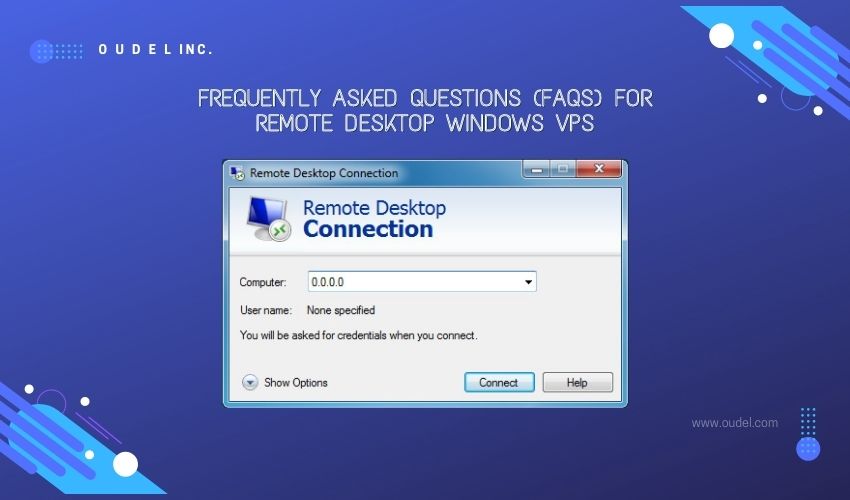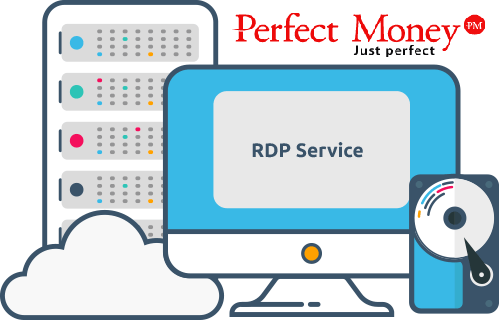Survival Evolved, an immersive open-world survival game, has captivated players worldwide with its richly detailed environments and thrilling gameplay. While the game offers various multiplayer options, hosting a dedicated server provides players with greater control, customization, and stability. In this comprehensive guide, we’ll explore step-by-step instructions for hosting a dedicated server in Ark, empowering players to create their own vibrant gaming communities.
Understanding Dedicated Servers in Ark:
Before delving into the hosting process, it’s essential to understand the concept of dedicated servers and their significance in Ark. A dedicated server is a standalone server environment exclusively allocated to hosting an Ark game session. Unlike non-dedicated servers or single-player modes, dedicated servers offer enhanced performance, stability, and customization options, providing players with a more immersive and dynamic multiplayer experience.
Benefits of Hosting a Dedicated Server in Ark:
- Performance and Stability: Dedicated servers allocate dedicated resources, such as processing power and memory, to host Ark game sessions, resulting in improved performance and stability compared to non-dedicated or peer-to-peer hosting solutions.
- Customization and Control: Hosting a dedicated server grants players full control over various aspects of the game, including server settings, rulesets, mods, and administrative privileges. This level of customization allows players to tailor their gaming experience to their preferences and create unique gameplay environments for their community.
- Community Building: Dedicated servers serve as hubs where players congregate, form alliances, and help on various in-game activities. By hosting a dedicated server, players can foster vibrant and engaged gaming communities, facilitating social interactions and cooperative gameplay experiences.
- Persistent World: Dedicated servers provide a persistent gaming environment where player progress, structures, and tamed creatures persist even when players are offline. This continuity enhances immersion and encourages long-term investment in the game world, fostering a sense of ownership and achievement among players.
Step-by-Step Guide to Hosting a Dedicated Server in Ark:
Install the Ark Dedicated Server Software:
- Download and install the Ark Dedicated Server software from the Steam library under the “Tools” section.
- Launch the Steam client, navigate to the “Library” tab, and filter the list by “Tools.” Locate “Ark Survival Evolved Dedicated Server” and install it.
Configure Server Settings:
- Navigate to the directory where the Ark Dedicated Server software is installed and locate the “ShooterGame” folder.
- Open the “Saved” folder and then the “Config” folder. Edit the “GameUserSettings.ini” and “Game.ini” files to configure server settings such as server name, password, map, and game rules.
Port Forwarding:
- Access your router’s settings and configure port forwarding to allow incoming connections to the Ark server.
- Forward TCP/UDP port 27015 (default) to the internal IP address of the computer hosting the Ark server.
Start the Ark Dedicated Server:
- Launch the Ark Dedicated Server software from the Steam library.
- Configure additional server settings, such as server password and admin password, using the command line or server GUI.
- Start the server and monitor the console for any errors or warnings.
Managing and Administering the Server:
- Use the Ark server console or third-party server management tools to administer the server, manage players, and enforce server rules.
- Install mods or custom content to enhance gameplay experiences and add new features to the server.
Inviting Players:
- Share the server’s IP address and port with friends or community members to allow them to connect to the server.
- Optionally, configure server listings on online server directories to attract new players and grow the server’s community.
Conclusion:
Hosting a dedicated server in Ark provides players with unparalleled control, customization, and community-building opportunities. By following the step-by-step instructions outlined in this guide, players can create their own dynamic gaming environments, forge lasting friendships, and embark on epic adventures in the immersive world of Ark: Survival Evolved. Whether you’re a seasoned server administrator or a novice player looking to host your first server, the process of hosting a dedicated server in Ark offers endless possibilities for creativity, collaboration, and excitement.