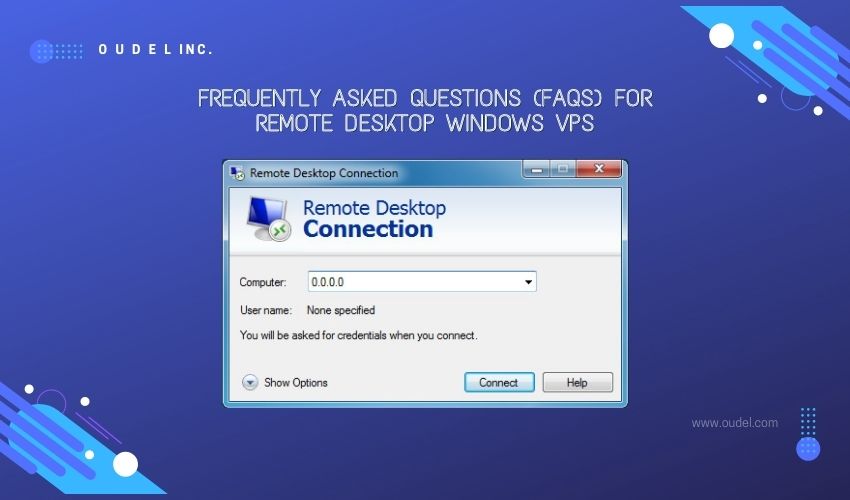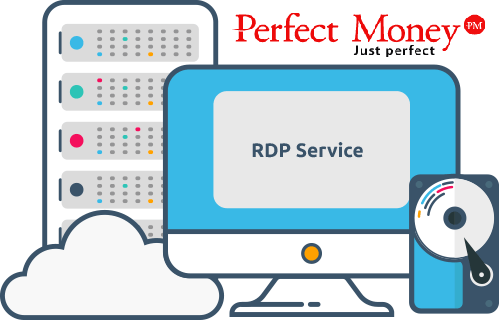How to find where a site is hosted. Knowing where a website is hosted can be useful for various reasons, including analyzing competition, troubleshooting issues, or simply satisfying your curiosity. This comprehensive guide will take you through the various methods and tools available to find out where a site is hosted.
Why Find Out Where a Site Is Hosted?
- Competitive Analysis: Understanding the hosting provider of a competitor’s site can offer insights into their performance and reliability.
- Troubleshooting: If you experience issues with your own site, knowing the hosting provider can help you seek appropriate support.
- Research and Curiosity: Satisfy your curiosity about the infrastructure behind your favorite websites.
Methods to Determine Where a Site Is Hosted
1. WHOIS Lookup
A WHOIS lookup can provide detailed information about a domain, including its hosting provider.
Steps to Perform a WHOIS Lookup
- Visit a WHOIS Lookup Site: Some popular WHOIS lookup sites include WHOIS.net, ICANN WHOIS, and Whois Lookup.
- Enter the Domain Name: Type the website’s domain name into the search bar.
- Analyze the Results: The WHOIS results will show various details, including the registrar, registration date, and sometimes the hosting provider.
2. Using Online Tools
Several online tools specialize in identifying hosting providers. These tools are user-friendly and provide comprehensive information about the hosting environment.
Popular Online Tools
- Hosting Checker: Websites like HostingChecker.com can identify the hosting provider by simply entering the domain name.
- WhoIsHostingThis: WhoIsHostingThis.com is another reliable tool for finding out where a site is hosted.
- Site24x7: Site24x7 offers a variety of tools, including hosting provider lookup.
3. DNS Records Analysis
DNS records can provide clues about the hosting provider. Tools like nslookup or online DNS record checkers can help.
Steps to Analyze DNS Records
4. IP Address Lookup
Finding the IP address of a website can help determine its hosting provider. Once you have the IP address, you can perform a reverse IP lookup.
Steps to Perform an IP Address Lookup
- Command Line Tools:
- Windows: Open Command Prompt and type:
sh Copy code ping example.com - Mac/Linux: Open Terminal and type:
sh Copy code ping example.com
- Windows: Open Command Prompt and type:
- Online Tools:
- Use websites like IPInfo or WhatIsMyIPAddress.
- Command Line Tools:
Reverse IP Lookup
- Use Online Tools: Websites like yougetsignal or ViewDNS.info can perform reverse IP lookups.
- Analyze the Results: The results will show other websites hosted on the same IP address, which can help identify the hosting provider.
5. Traceroute
A traceroute can reveal the path your connection takes to reach a website, including the hosting server.
Steps to Perform a Traceroute
- Command Line Tools:
- Windows: Open Command Prompt and type:
sh Copy code tracert example.com - Mac/Linux: Open Terminal and type:
sh Copy code traceroute example.com
- Windows: Open Command Prompt and type:
- Online Tools:
- Use websites like Traceroute.org or G Suite Toolbox.
- Command Line Tools:
6. Using Browser Extensions
There are browser extensions available for quick identification of hosting providers.
Popular Browser Extensions
- Wappalyzer: This expansion identifies the technologies used by a website, including the hosting provider.
- BuiltWith: This tool offers insights into the technologies and hosting providers behind websites.
7. Contacting the Website Owner
If other methods fail, you can directly contact the website owner or webmaster. Most websites have contact information or a contact form that you can use to make inquiries.
Putting It All Together: A Step-by-Step Example
Let’s use a practical example to demonstrate these methods. Suppose we want to find out where example.com is hosted.
- WHOIS Lookup:
- Visit ICANN WHOIS and enter example.com.
- The results show registration details, but not always the hosting provider directly.
- Online Tool:
- Go to WhoIsHostingThis and enter example.com.
- The tool identifies the hosting provider as XYZ Hosting.
- DNS Records:
- Use MXToolbox and perform a DNS lookup for example.com.
- The nameservers point to ns1.xyzhosting.com, confirming the hosting provider.
- IP Address Lookup:
- In Command Prompt, type:
sh Copy code ping example.com - Note the IP address, then use IPInfo for a reverse lookup, which shows the IP belongs to XYZ Hosting.
- In Command Prompt, type:
- Traceroute:
- In Command Prompt, type:
sh Copy code tracert example.com - The traceroute ends at xyzhosting.com servers.
- In Command Prompt, type:
- WHOIS Lookup:
Conclusion
Determining where a site hosted involves a combination of methods, including WHOIS lookups, online tools, DNS records analysis, IP address lookups, traceroutes, and even browser extensions. Each method provides pieces of information that, when combined, give a clear picture of the hosting provider. Whether you are conducting competitive analysis, troubleshooting your website, or simply curious, these techniques will equip you with the knowledge to find out where any site is hosted. Happy exploring!